Whether you are a student at any age, a consumer, a reader, a researcher, all patrons of The Smithtown Library can access a wealth of online resources with their library cards.
Resource Display
Each resource has a card, and these display in rows, as the example block below demonstrates. You'll see these cards on the main resources page and placed on other pages.
These cards include the resource's name, logo and description.
Use the "View Resource" button to log in and access the information.
Some resources include buttons for "View Resource (in library only)" which will only work when inside a library building.
211 Long Island

Directory of health, human service, and education agencies and programs on Long Island - services for children, teens, adults, families, and seniors in both Nassau and Suffolk counties. [Formerly Community Resource Database of Long Island]
Academic OneFile

The premier source for peer-reviewed, full-text articles from the world's leading journals and reference sources. Extensive coverage of the sciences, technology, medicine, the arts, theology, literature and other subjects - authoritative and comprehensive. Millions of articles available in both PDF and HTML full-text with no restrictions; updated daily.
Academic OneFile Select

Resource for academic research includes scholarly journals and selected general interest titles in a wide variety of subjects. Ideal for high school research.
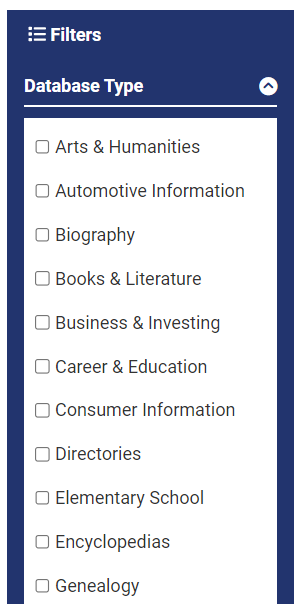
The main resources page includes a subject filter (outlined in blue) that you can use to narrow down the list of resources based on category. Click "Filters" at the top of the blue area to collapse or expand the filters on the page.
Select one or more checkboxes, then click the "Apply" button at the bottom. The page will reload with all of the resources related to that topic.
Popular topics: